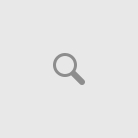Problem
Recently I was working in a non-production Oracle E-Business Suite environment. This was a clone based on a fresh installation. I had completed some patching and performed the final adop cutover/finalize phase. Logging into the application and attempted to launch a form, I was presented with the following error message:
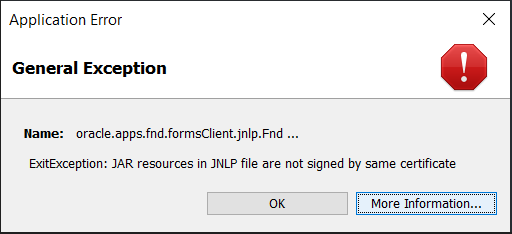
This was odd as before the patching it was working fine. It dawned on me that the patch file system, which was now the run file system, must have not had the JAR files generated properly.
Solution
To resolve the issue, I performed the following:
- Source the environment file with the run file system.
- Shutdown the application services with adstpall.sh
- Started an adadmin session
- Choose option 1, Generate Applications Files menu
- Choose option 4, Generate product JAR files
- Type Yes when asked if you wish to force regeneration of all jar files.
- When JAR file regeneration is completed, exit adadmin
- Startup the applications services with adstrtall.sh
- Make sure to close all your browsers, and/or clear your browser cache.
After performing the steps above, I was able to launch the forms again with no issue. I’m not certain why this issue happened. It could have been I did not have a proper synced copy of the patch file system. Executing an adop fs_clone before initiating the patching cycle may have prevented this.