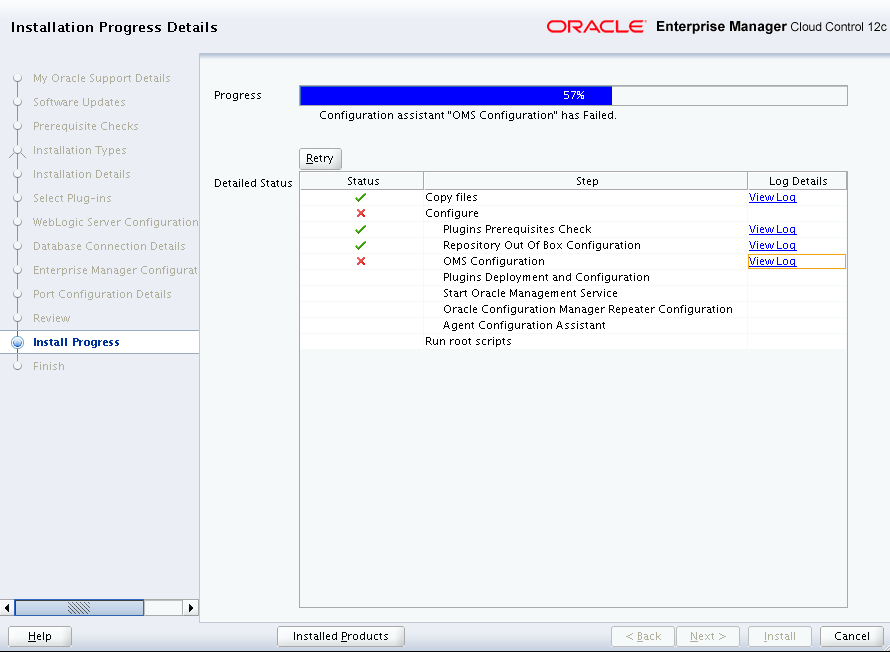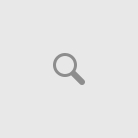On recent fresh installation of EM 12.1.0.5 during the OMS configuration we received a message saying that the OMS Configuration has failed.
Viewing the log file to gather more details we found that we were receiving an ORA-14440: inserted partition key does not map to any partition.
Searching My Oracle Support found a direct hit with document 1663277.1, EM 12c: Enterprise Manager Cloud Control OMS Installation Fails At OMS Configuration Stage With Message ‘ORA-14400: inserted partition key does not map to any partition’ Reported In CfmLogger*.log
The fix was relatively simply and we followed the steps given in the document.
$ sqlplus sysman SQL*Plus: Release 12.1.0.2.0 Production on Wed Oct 7 17:35:17 2015 Copyright (c) 1982, 2014, Oracle. All rights reserved. Enter password: Last Successful login time: Wed Oct 07 2015 17:10:20 -05:00 Connected to: Oracle Database 12c Enterprise Edition Release 12.1.0.2.0 - 64bit Production With the Partitioning, Automatic Storage Management, OLAP, Advanced Analytics and Real Application Testing options SQL> exec gc_interval_partition_mgr.partition_maintenance; PL/SQL procedure successfully completed. SQL> exec mgmt_audit_admin.add_audit_partition; PL/SQL procedure successfully completed.
After we completed these steps, we clicked the retry option and the OMS installation completed successfully.