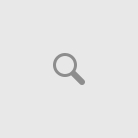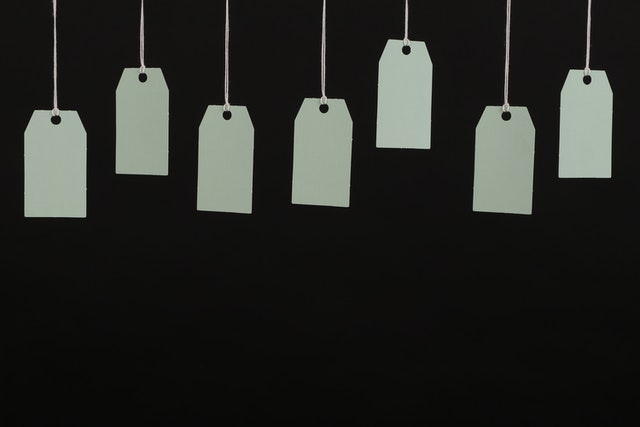
Often, when working in Oracle E-Business Suite, I find myself looking at v$session. Typically, this is when I’m investigating an issue in the system. It could be performance related, locking, etc. I use v$session to give me as much information about my database sessions. Three columns that I use frequently are:
- CLIENT_IDENTIFIER
- MODULE
- ACTION
Missing Data from V$SESSION
The three mentioned columns were missing from an E-Business Suite system I was working on. This was version 12.2. At first I thought I was doing something wrong or that something had changed with this particular version of EBS.
I perform a SELECT statement on v$session:
SELECT sid,
serial#,
process,
program,
client_identifier,
module,
action
FROM v$session
WHERE status = 'ACTIVE' AND osuser = 'applmgr'
and client_identifier = 'AABATE';
Here is what the result of that SQL statement looked like.
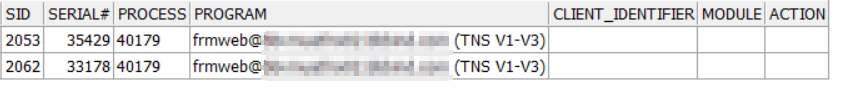
I’m missing some key pieces of information. The columns CLIENT_IDENTIFIER,
MODULE, and ACTION are empty. Additionally, not having these columns means that the same information was missing from DBA_HIST_ACTIVE_SESS_HISTORY.
FND: Connection Tagging
I found a My Oracle Support document What is the usage of the profile, FND: Connection Tagging Impact? (Doc ID 2642877.1) This document explains the system profile value “FND: Connection Tagging” which controls this.
I navigated to the system profile value, “FND: Connection Tagging”. Someone had disabled this value when the system was first implemented! I can’t imagine why this was done or why they thought it was a good idea. The value was enabled at the site level.
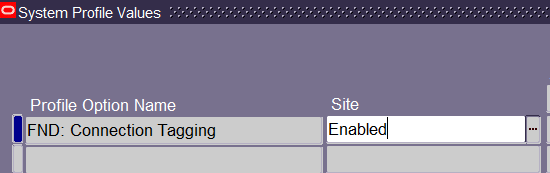
When I run the same SELECT statement as before, I get the expected results.
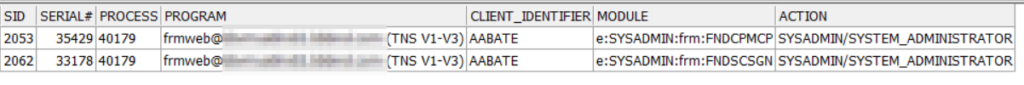
Conclusion
In summary, having the system profile value, “FND: Connection Tagging” enabled is important. It will populate additional data in the v$session table. This is very useful when troubleshooting.