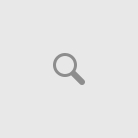Microsoft is officially ending support for Internet Explorer 11. The official date is June 15th, 2022. For those using Oracle E-Business Suite, a decision to move to a supported browser should be made. The option to use any modern browser is available. These include Edge, Chrome, Firefox, and even Safari on Mac OS. After that, you will need to enable Java Web Start (JWS) with a series of patches. The Oracle E-Business Suite product managers have been recommending the move to Java Web Start for well over 3 years. The latest plea can be read here.
This post was written on the approach we took and some of the pitfalls we ran into. Hopefully in an attempt to help others. It’s not a comprehensive installation guide for Java Web Start. Our patching and approach may differ from yours.
Java Web Start Patching
The main My Oracle Support document to follow is, Using Java Web Start with Oracle E-Business Suite (Doc ID 2188898.1) All the patches in this document need to be reviewed and analyzed. Also, pay close attention to patches related to specific products and browsers. Some companies may want to standardize on one browser only. By doing so you only have to worry about patches for that browser.
Our Method, Our Madness
The method we opted for getting to Java Web Start was fairly simple. First, after careful review of the main MOS document listed previously, we analyzed the patches required. Next we applied the patches to our patching environment. Making sure that nothing broke.
After some checks, we slowly moved the set of patches to our non-production environments. Our functional team tested the forms for their respective areas. Only one non-production environment without the JWS patches was kept. Keeping it as similar to production as we could. This environment was patched only after production was.
Next, it was time to patch and enable JWS in production. We took a conservative approach. Most importantly, we wanted to minimize business disruptions. These patches were installed during a weekend maintenance window. The context file parameter, s_forms_launch_method, was set to browser. A list of users that were representatives of different areas of the business was compiled. These included Finance, Customer Service, Purchasing, Manufacturing, and many other departments. We enabled two system profile values for these users only.
- Enable Java Web Start – Yes
- ICX: Forms Launcher – <s_webentryurlprotocol>://<s_webentryhost>.<s_webentrydomain>:<s_active_webport>forms/frmservlet?config=jws
The remaining users would continue to use the Java plug-in with Internet Explorer. What was the reason for only enabling JWS for certain business users? We felt that by only enabling a small subset of our user base, we would minimize the impact of any issues not caught in testing. We could always revert their system profile values back to using the Java plug-in.
After about a week, we enabled JWS for all our users in a second maintenance window by setting the previously mentioned context file to jws. This automatically updated our system profile values at the site level to what we needed.
User Experience
With Java Web Start the user experience can be a little different than with the Java Plug-in. With JWS when a form is launched, a frmservlet.jnlp file is downloaded. The user has to click it on it to launch the form. This is not a great user experience.
Working with our Window’s system engineer team, we are able to automate this. They did this by making some registry changes to allow the frmservlet.jnlp file to auto open. This was included with our Group Policy Object (GPO). Now the user doesn’t experience any of the extra clicks to open the form. For details on how to accomplish this, refer to the My Oracle Support document mentioned previously.
Conclusion
By following the Java Web Start MOS document, switching to JWS was not difficult. Most of the work came from functional testing and communicating to our business users what was being done.
Finally, I’m sure some will discover Microsoft Edge IE compatibility mode as a quick way to circumvent the patches. I wouldn’t recommend using it as it is not supported by Oracle!